What is the CPC Calculator: A Comprehensive Guide
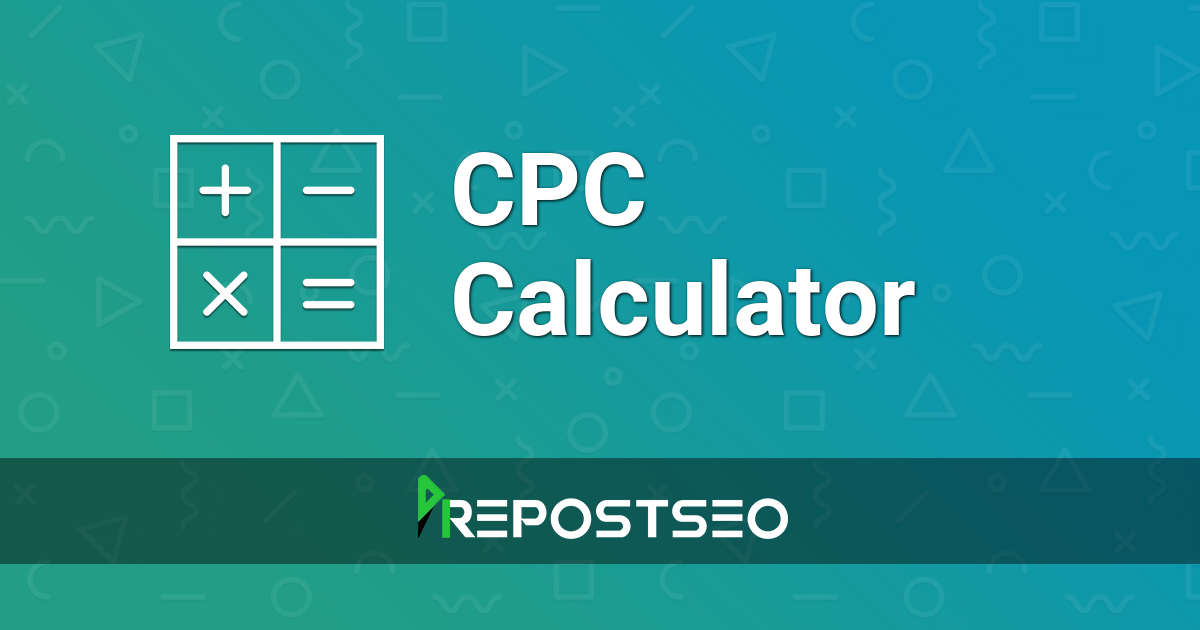
Introduction
In today’s digital landscape, online advertising has become an integral part of any marketing strategy. Businesses of all sizes invest in online advertising to reach their target audience and drive traffic to their websites. One of the key metrics used in online advertising is Cost Per Click (CPC). CPC is the amount of money an advertiser pays each time a user clicks on their ad.
To help advertisers estimate their advertising costs and plan their budgets effectively, various CPC calculators are available. In this blog post, we will explore what a CPC calculator is, how it works, and how you can use it to optimize your advertising campaigns. Let’s dive in!
Read this article: https://cpcgrow.com/cpc-behavioral-health/
What is a CPC Calculator?
A CPC calculator is a tool that helps advertisers calculate the cost per click for their online advertising campaigns. It takes into account the total advertising budget, the number of clicks expected, and the estimated click-through rate (CTR) to provide an accurate cost-per-click value.
How Does a CPC Calculator Work?
A CPC calculator uses a simple formula to calculate the cost per click. The formula is as follows:
CPC = Total Advertising Budget / (Number of Clicks * Click-Through Rate)Let’s break down the components of this formula:
- Total Advertising Budget: This is the total amount of money you plan to spend on your online advertising campaign. It includes the cost of creating and running ads, as well as any additional fees associated with the platform you are using.
- Number of Clicks: This is the estimated number of clicks you expect to receive on your ads. It is based on factors such as the ad placement, targeting options, and the attractiveness of your ad copy.
- Click-Through Rate (CTR): CTR is the percentage of people who click on your ad after seeing it. It is calculated by dividing the number of clicks by the number of impressions (the number of times your ad is shown).
By inputting these values into the CPC calculator, you can quickly determine the cost per click for your advertising campaign.
Why Should You Use a CPC Calculator?
Using a CPC calculator offers several benefits for advertisers:
- Budget Planning: A CPC calculator helps you estimate the cost of your advertising campaign beforehand, allowing you to plan your budget effectively. By knowing the cost per click, you can allocate your budget wisely and ensure you are getting the most out of your advertising spend.
- Campaign Optimization: By tweaking the inputs in the CPC calculator, such as the total advertising budget or the estimated number of clicks, you can experiment and find the optimal values for your campaign. This helps you maximize your return on investment (ROI) and achieve better results.
- Comparison of Advertising Platforms: If you are considering advertising on multiple platforms, a CPC calculator can help you compare the cost per click across different platforms. This enables you to choose the platform that offers the best value for your advertising budget.
How to Use a CPC Calculator
Using a CPC calculator is straightforward. Here’s a step-by-step guide:
- Determine Your Total Advertising Budget: Decide how much you are willing to spend on your online advertising campaign. This can be a daily, weekly, or monthly budget depending on your needs.
- Estimate the Number of Clicks: Research your target audience and industry benchmarks to estimate the number of clicks you expect to receive on your ads. This will depend on factors such as your targeting options, ad placement, and the attractiveness of your ad copy.
- Calculate the Click-Through Rate (CTR): To estimate the CTR, divide the number of clicks by the number of impressions. You can use historical data or industry averages as a starting point and adjust it based on your campaign’s performance.
- Plug in the Values: Input the total advertising budget, estimated number of clicks, and CTR into the CPC calculator. Hit the calculate button, and the CPC calculator will provide you with the cost per click.
- Analyze and Optimize: Once you have the cost-per-click value, analyze it in the context of your overall campaign goals and budget. If the cost per click is too high, you might consider adjusting your targeting options or optimizing your ad copy to improve the CTR.
Best Practices for Using a CPC Calculator
To ensure accurate results and make the most of your CPC calculator, consider the following best practices:
- Research and Refine Your Estimates: Take the time to research your target audience and industry benchmarks to estimate the number of clicks and the click-through rate accurately. Refine your estimates based on the performance of your past campaigns or industry case studies.
- Track and Measure: Implement proper tracking and measurement systems to monitor the performance of your advertising campaigns. By tracking the number of clicks and impressions, you can validate your estimates and make necessary adjustments.
- Experiment and Optimize: Use the CPC calculator as a starting point, but don’t be afraid to experiment and optimize your campaigns based on the actual performance. Continuously monitor your campaigns, make data-driven decisions, and refine your approach to achieve better results.
Conclusion
A CPC calculator is a valuable tool for advertisers looking to estimate the cost of their online advertising campaigns. By using a CPCcalculator, you can plan your budget effectively, optimize your campaigns, and achieve better results. Remember to research your target audience, refine your estimates, and track the performance of your campaigns to make data-driven decisions. With the right approach and a reliable CPCcalculator, you can take your online advertising efforts to the next level.




