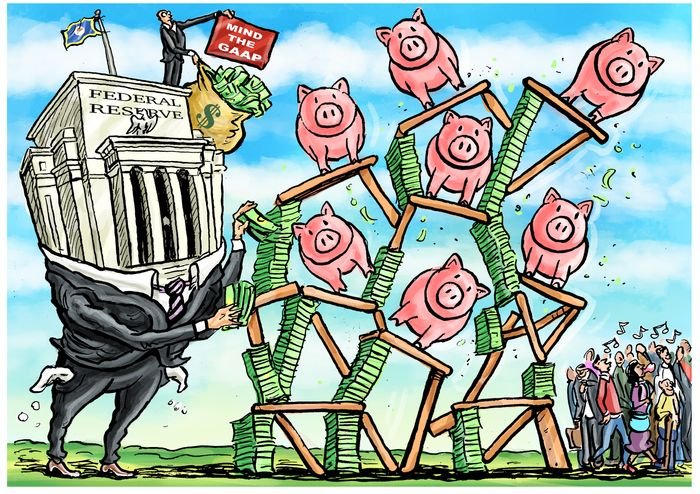What is the Webcam XP 5?

Introduction
In today’s digital age, webcams have become an essential tool for video conferencing, live streaming, and online communication. One popular webcam software that has gained significant attention is Webcam XP 5. In this blog post, we will explore what Webcam XP 5 is, its features and benefits, and how it can enhance your webcam experience.
Understanding Webcam XP 5
Webcam XP 5 is a powerful software application that allows you to use your webcam for various purposes. Developed by Moonware Studios, it offers a user-friendly interface and a wide range of features that make it a preferred choice for both personal and professional use.
Key Features of Webcam XP 5
1. Multiple Webcam Support
Webcam XP 5 supports multiple webcams, allowing you to connect and use multiple devices simultaneously. This feature is particularly useful if you need to monitor different locations or set up a multi-camera broadcasting system.
2. Remote Access
With Webcam XP 5, you can access your webcam remotely from anywhere in the world. This is especially handy if you want to keep an eye on your home, office, or any other location while you’re away. The software provides secure remote access, ensuring that you can monitor your webcams without compromising on privacy.
3. Motion Detection
One of the standout features of Webcam XP5 is its advanced motion detection capabilities. You can configure the software to detect motion in specific areas of the video frame, and it will automatically start recording or send you notifications when movement is detected. This feature is ideal for security purposes or if you want to capture specific events.
4. FTP Upload
Webcam XP5 allows you to upload recorded videos or snapshots directly to an FTP server. This feature is useful if you want to store your recordings in a secure location or share them with others. It eliminates the need for manual file transfers and ensures that your recordings are easily accessible.
5. Scheduler
With the scheduler feature, you can automate various tasks in Webcam XP . You can set up specific times for the software to start or stop recording, adjust camera settings, or perform other actions. This helps you save time and ensures that your webcam operates according to your preferences.
Benefits of Using Webcam XP 5
1. Versatility
Webcam XP5 offers a wide range of features that cater to different needs. Whether you’re a home user, a small business owner, or a professional broadcaster, you can customize the software to meet your specific requirements. Its versatility makes it suitable for various applications and industries.
2. Ease of Use
One of the key advantages of Webcam XP5 is its user-friendly interface. You don’t need to be a tech expert to navigate the software and take advantage of its features. Setting up your webcams, configuring motion detection, or accessing remote feeds can be done with just a few clicks.
3. Enhanced Security
Webcam XP5 prioritizes user privacy and security. The software offers secure remote access, ensuring that your webcam feeds are protected from unauthorized access. Additionally, its motion detection and recording capabilities can help you enhance the security of your premises by capturing any suspicious activity.
4. Efficient Monitoring
Whether you want to monitor your home, office, or any other location, Webcam XP5 provides you with the tools to do so effectively. Its multiple webcam support, motion detection, and scheduling features enable you to keep a close eye on your surroundings without constant manual intervention.
Case Studies: Real-World Applications of Webcam XP 5
1. Home Security
Jane, a homeowner, used Webcam XP5 to enhance the security of her property. She set up multiple webcams around her house, configured motion detection, and scheduled recordings during the night. Thanks to Webcam XP5, she was able to capture evidence of a break-in and provide it to the authorities, leading to the arrest of the intruders.
2. Broadcasting Events
John, an event organizer, used Webcam XP5 to stream live events to a global audience. He connected multiple cameras to the software, adjusted the camera settings, and set up a live broadcasting schedule. Webcam XP5 enabled John to provide a high-quality streaming experience to his viewers, enhancing the reach and impact of his events.
Conclusion
Webcam XP5 is a versatile and user-friendly software application that enhances your webcam experience. With its powerful features, such as multiple webcam support, remote access, motion detection, FTP upload, and scheduler, it caters to a wide range of users and applications. Whether you’re looking to enhance your home security, stream live events, or monitor your premises remotely, Webcam XP5 is a reliable choice that ensures efficient and secure webcam usage.